Printing a Photo Index
-
Select the printer, and then click Photo Use.
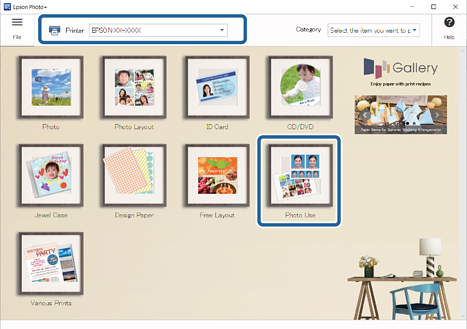
-
Select a frame, and then click Next.

-
Select the paper size, and then click OK.
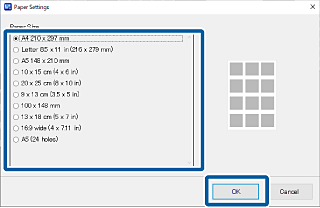
-
Select photos, and then click OK.
You can check the selected photos in the photo list on the right.
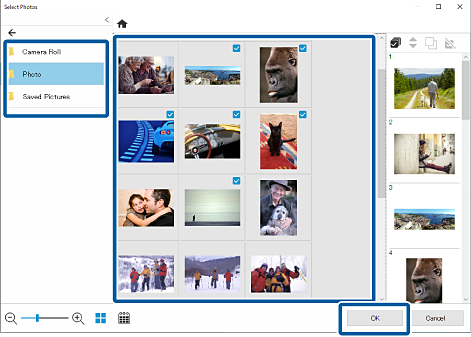 Note:
Note:Framed photos are arranged in the order of the photo list. You can change the order of the photos by clicking a photo and then clicking
 .
.
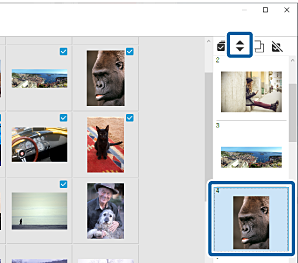
-
Make print settings, and then click Start Printing.
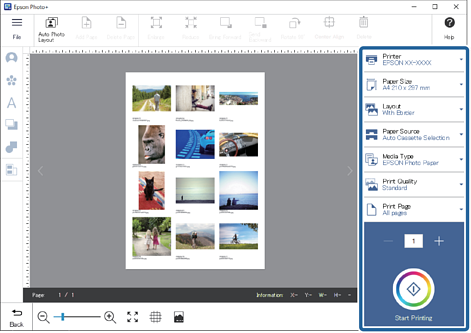 Note:
Note:-
To replace photos, click Auto Photo Layout to return to the Select Photos screen.
-
See the "User's Guide" supplied with the printer for details on loading paper and making print settings.
-