/
Arranging Photos /
Changing Photos in the Frame
Changing Photos in the Frame
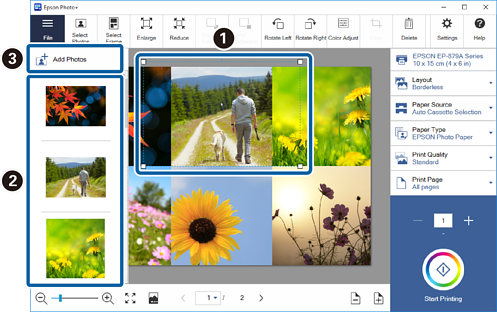
 : Click the photo you want to replace in the frame.
: Click the photo you want to replace in the frame.
 : Select another photo from the photo list on the left to replace the current photo. If you want to replace the photo with
a photo that's not in the list, go to step
: Select another photo from the photo list on the left to replace the current photo. If you want to replace the photo with
a photo that's not in the list, go to step  .
.
 : Click Add Photos.
: Click Add Photos.
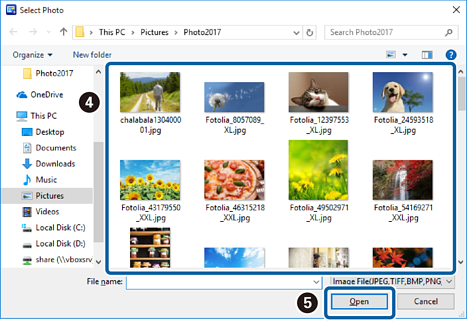
 : Select the photo you want to add from the Select Photo screen.
: Select the photo you want to add from the Select Photo screen.
 : Click Open.
: Click Open.