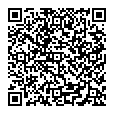Let's enlarge and print!
Jul 2, 2020
"Want to print large, but the home printer supports only up to A4/Letter size…" Do you have such problems?
With the smartphone app Epson Smart Panel, you can easily print in large size using poster printing function.
This function is available from Epson Smart Panel Ver.1.2.2.(released on 6th July. 2020)
Let's make a picture into a poster

How about putting a kids' large poster in your room?
It is very heartwarming.
Mini-car map

Print a mini-car map into a large size, it will double the fun.
For both parents and children.
Educational poster

Enlarge and print a cute world map and put them on the wall.
You can learn the map with fun.

If you print a large blank map, you can write on it directly.
By painting colors and writing country names, it will turn into an original map.
You will need...
- Image data (JPEG format)
- Scissors, or a cutter
- Glue or tape
How to
You can use a printer from your smartphone. You can easily print smartphone photos.

|
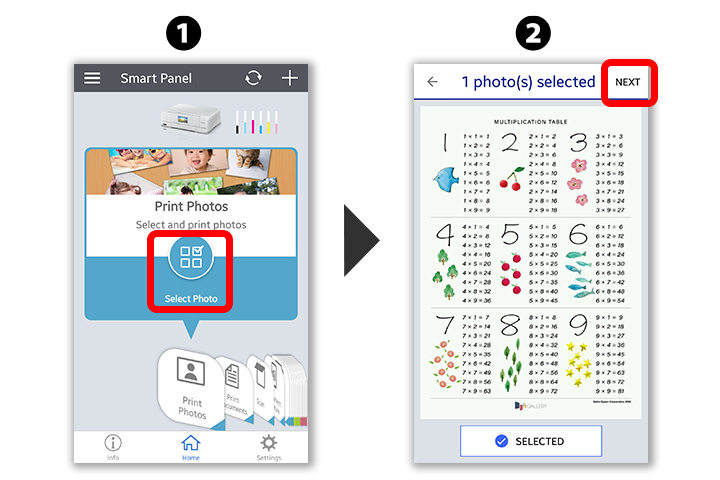
|
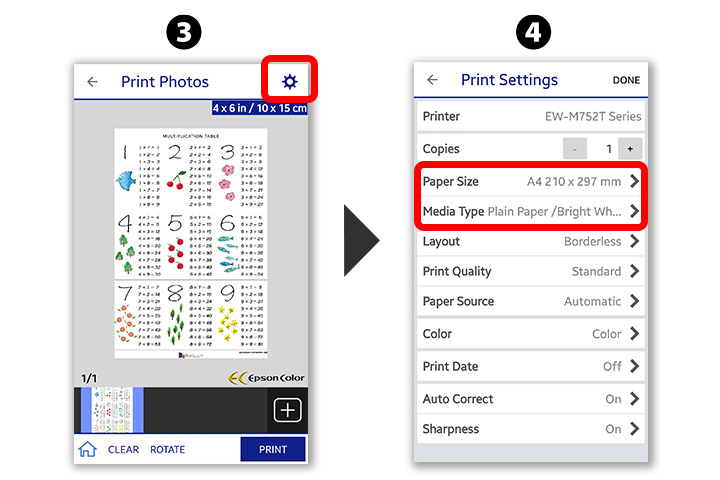
|

|

|
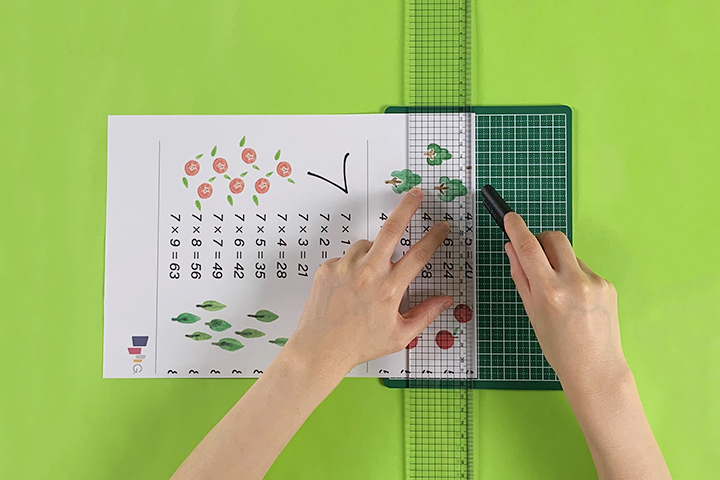
|
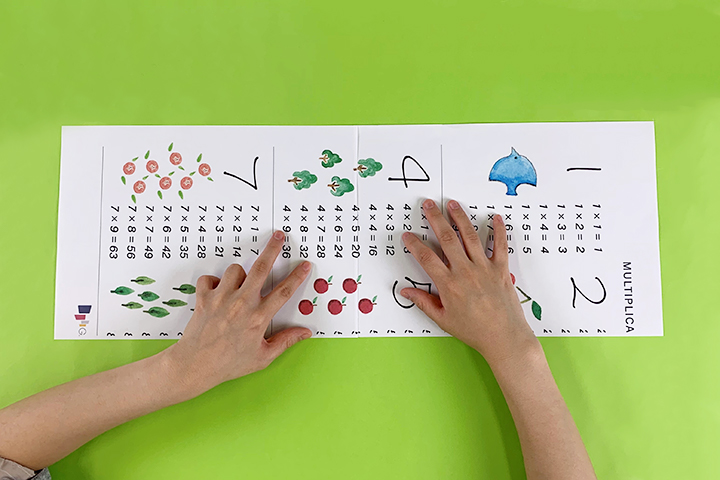
|
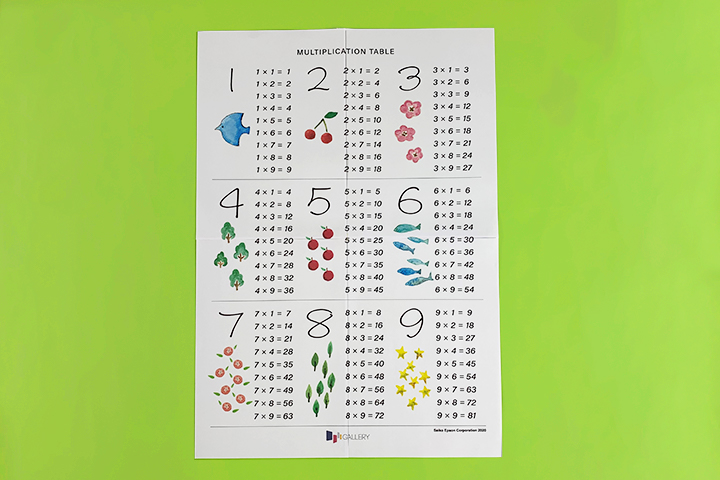
When you print with Split page into 4 sheets using A4 size paper, you can create a poster as large as this.

Let's use the poster function and print in large!
This is a cute multiplication table that fits in your room. If you print in large and put it in the wall, it is perfect for children to learn multiplication!
The image will open in a separate window. Please long press the image or right click to download.
Install the app and fire it up!
You can use a printer from your smartphone. You can easily print smartphone photos.

View this page on your smart device