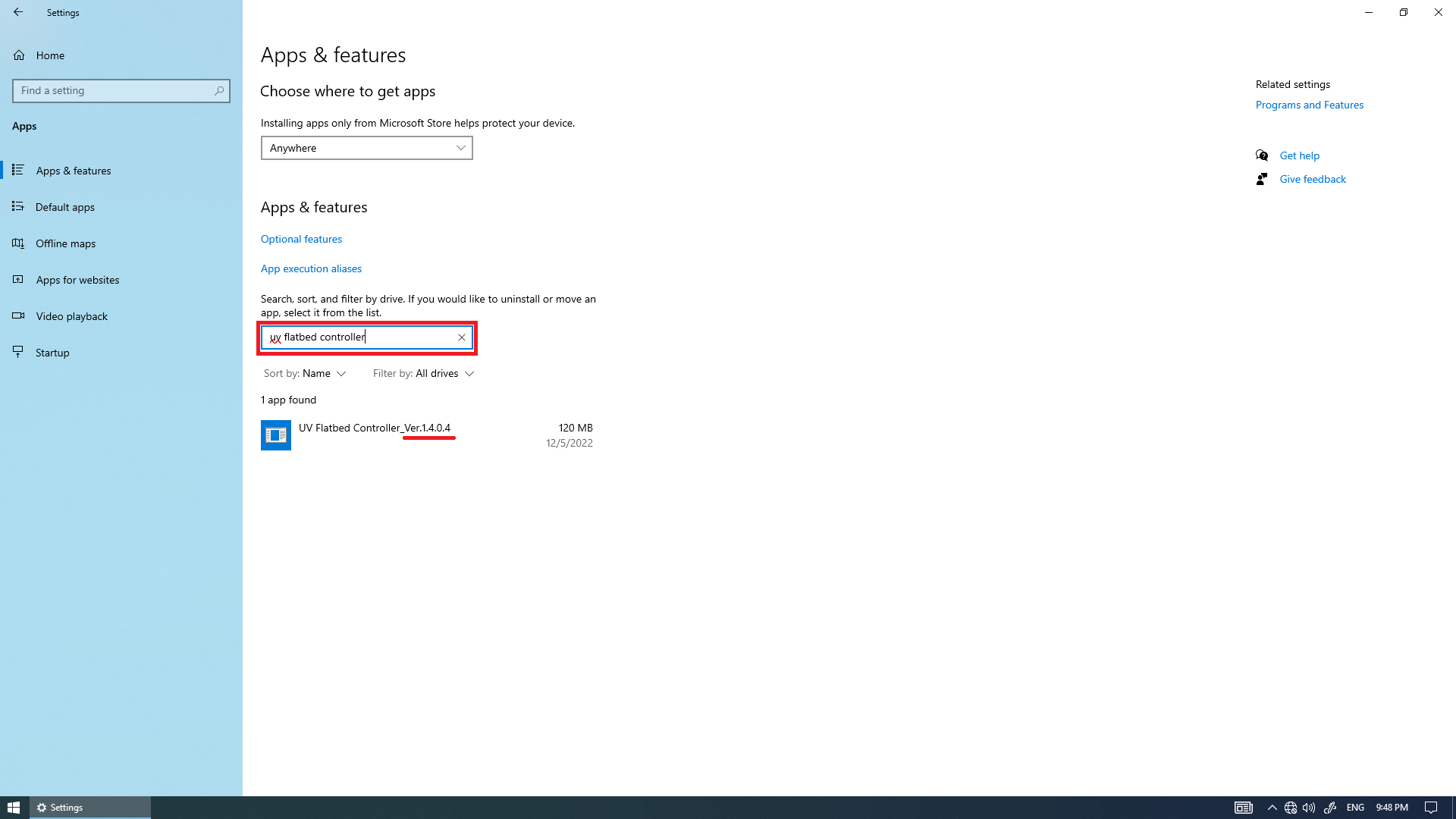Follow the steps below to check your version of the UV Flatbed Controller.
On the computer on which the UV Flatbed Controller is installed, click [Start] - [Settings].
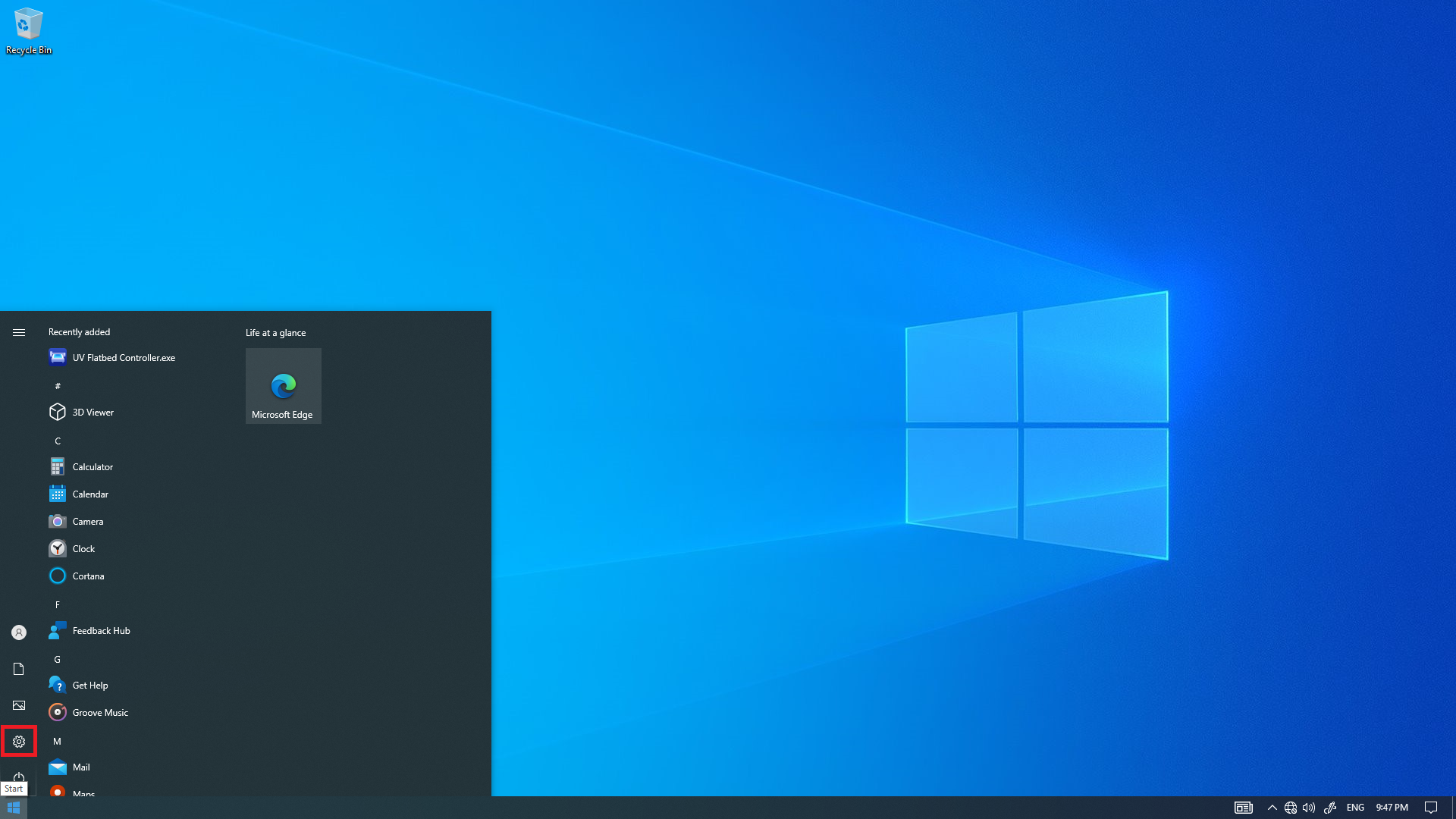
On the [Windows Settings] screen, click [Apps].
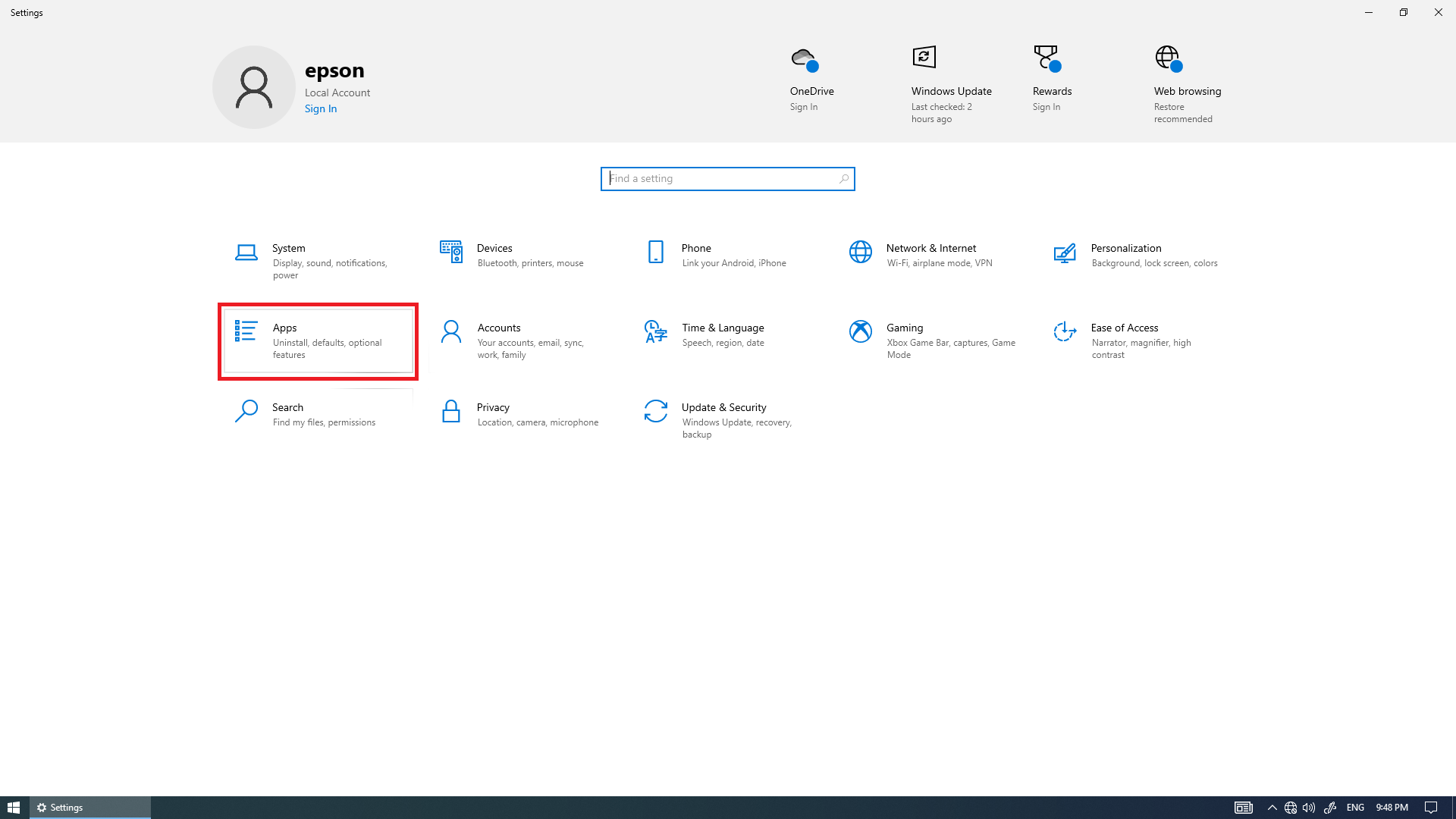
Type "uv flatbed controller" in the search box.
The name of the app and the version you are using are displayed below the search box.